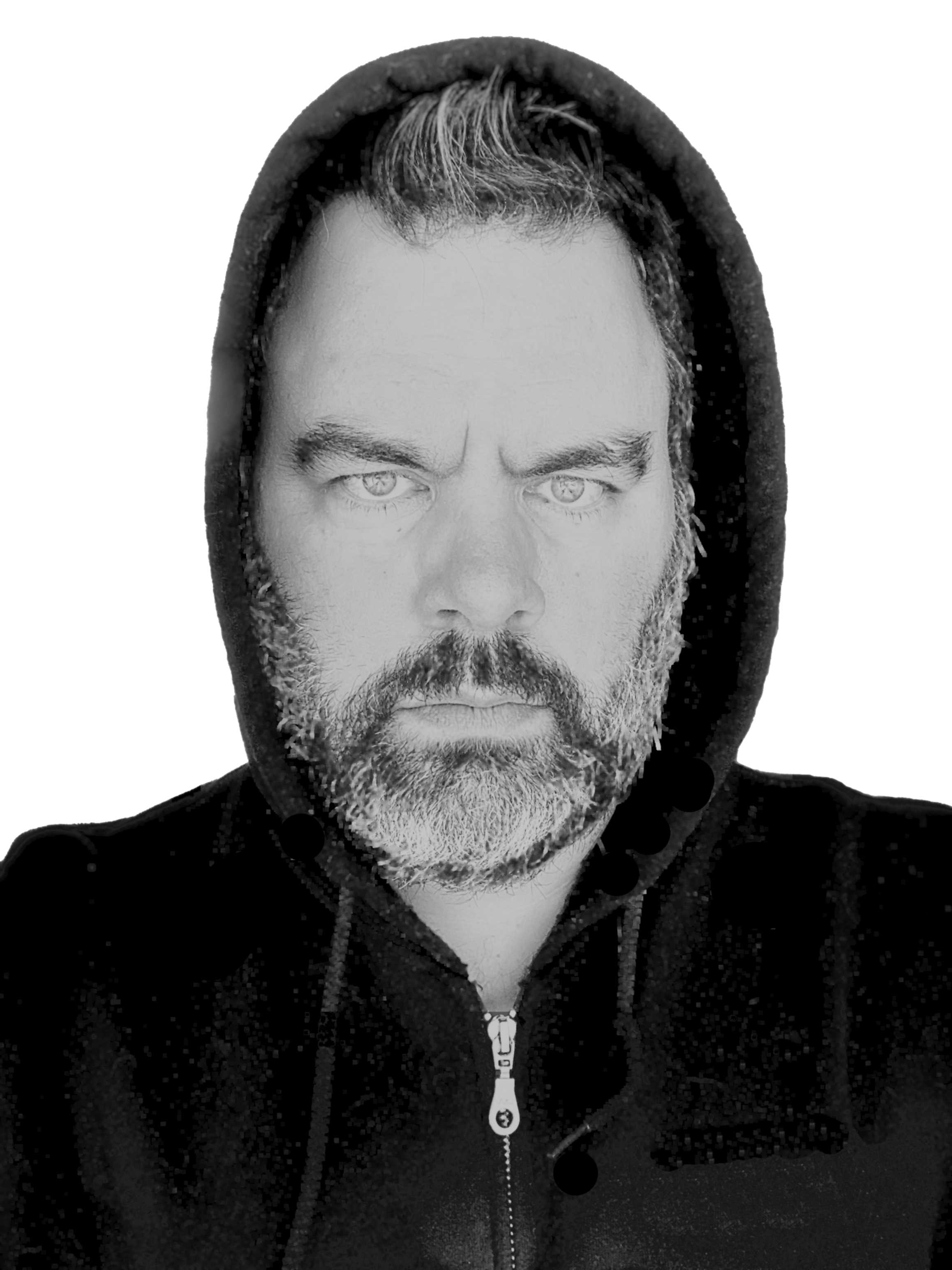This has been a great year for me for getting new or updated electronic devices. When I saw the Black Friday special for the $199 Surface RT 32GB, I decided it was time to buy.
Black Friday Online Madness
I started trying to order at 11 PM my time, when the special started. 3 hours later and a wonderful hint on Twitter that the mobile site wasn't having the same issues, and I had my order placed. The 3 hours was spent trying to order via the web site. It only took me 2 minutes to order on the mobile site.
I found Microsoft's mobile store to be very nice and easy to use. I was accessing it from a Windows Phone but I would assume it would work just as well from another smart phone.
Fast-forward one week and my surface arrived in its shiny black and white box. I was a little disappointed when I opened it to find the packing material completely flat, allowing it to move around some but so far I haven't noticed any ill effects from that.
I opened the box and immediately tried to power on the device but nothing happened. I plugged it in and tried again and everything works. Apparently it (or at least mine) arrives with no battery charge.
0x800b0101 means your clock is wrong in Microsoft language
I tried to go through setup and add my Microsoft account but I got the very cryptic "0x800b0101" error. Thanks to this blog post, I decided to try setting the clock. To do that, swipe in from the right, type the word "date" (or "time") in the search box and hit the search button. Tap "Settings" below the search and you should see a "Set the time and date" in the middle of the screen. Click on that and change the time and time zone to your current time and time zone.
That worked and after that change I could update to my Microsoft account.
Why the clock did not automatically update, I do not know. Windows 8 is configured by default to update its time from an internet time source, and I did have a good connection to the internet at this point. (For those of you interested in a technical explanation, my colleague is probably right when he ways "I'm guessing your time thing is related to how long your Surface sat in the box and this.")
I wanted to make sure that I had all of the updates available for my new Surface. You could choose to be patient and wait for the updates to happen on their own, but I want everything to be updated.
Windows Updates
App updates should come from the Store app and should appear when you open that app. Windows updates can be access by swiping in from the right, click "Settings", and then click "Change PC Settings". Windows Update is the bottom item on the list. By default it is set to automatically check for updates but I'm in a hurry so I click on the "Check for Updates" button. It looks for a bit and then tells me that there is a firmware update and that there are 37 updates.
Remember the part earlier where the battery isn't charged. I still have it plugged in but Windows Update wants more. The message that comes back is "Plug your PC into power, let it fully recharge, and try again."
I checked back in 1 hour and it had apparently decided that I had enough battery power and gone ahead with the updates. At that point there was a message telling me that my computer would reboot in 1 day to complete the updates. I selected the option to restart immediately and finish updates. Now it tells me to keep the PC plugged in until this is done and it is installing updates.
This takes a very long time. I started the process at 10:00 AM it saying "Installing 1 of 15". An hour later, it says "Installing 2 of 15". At 12:30 it says "Installing update 14 of 15", so now we're making some progress.
I ran some errands and checked again at 3:30 PM. Finally, it was all done with the updates.
Windows 8.1 Upgrade
At this point I logged in and went to the Store app, where I found the Windows 8.1 upgrade waiting for me. I skipped the other app updates that it showed and I start the download on that (2.1 gigabytes) and it is time to take another break waiting for the download to complete. 2 hours later (5:30 PM) and it appears to be done with the download portion and the first part of the install, as it says "Preparing to restart". A few minutes later it is saying that it is going to restart and that I should save any work. I select "Restart now" and wait some more.
Another 45 minutes (6:15 PM) and it finishes the update and asks me to accept the license agreement. I believe it said that if you don't accept it, it will undo the Windows 8.1 update, so make sure you click the right button at this step.
I opened up the store app and apparently, updating to Windows 8.1 also updated all of the apps, so everything is ready to go.
The "0x800b0101" error was very frustrating. I found the answer in a short time because of my experience but I couldn't imagine a regular joe finding the answer that quickly. It seems like there should be an error message indicating that the issue is with the date and time on the Surface. Also, there should be something in the setup that forces a time update from the internet, once the internet connection is available.
It took a long time to get through all of the updates. I started opening the box at 9:00 AM and was finished with all of the updating by 6:15 PM. The time is reasonable when you consider that this device is a year old and these are all of the updates for that year. Future updates should not take nearly as long.
I am very happy with my new Surface RT. I like that it comes with Office 2013 RT, including Outlook 2013. I hope that everyone that gets one this Christmas enjoys it as much as I do.