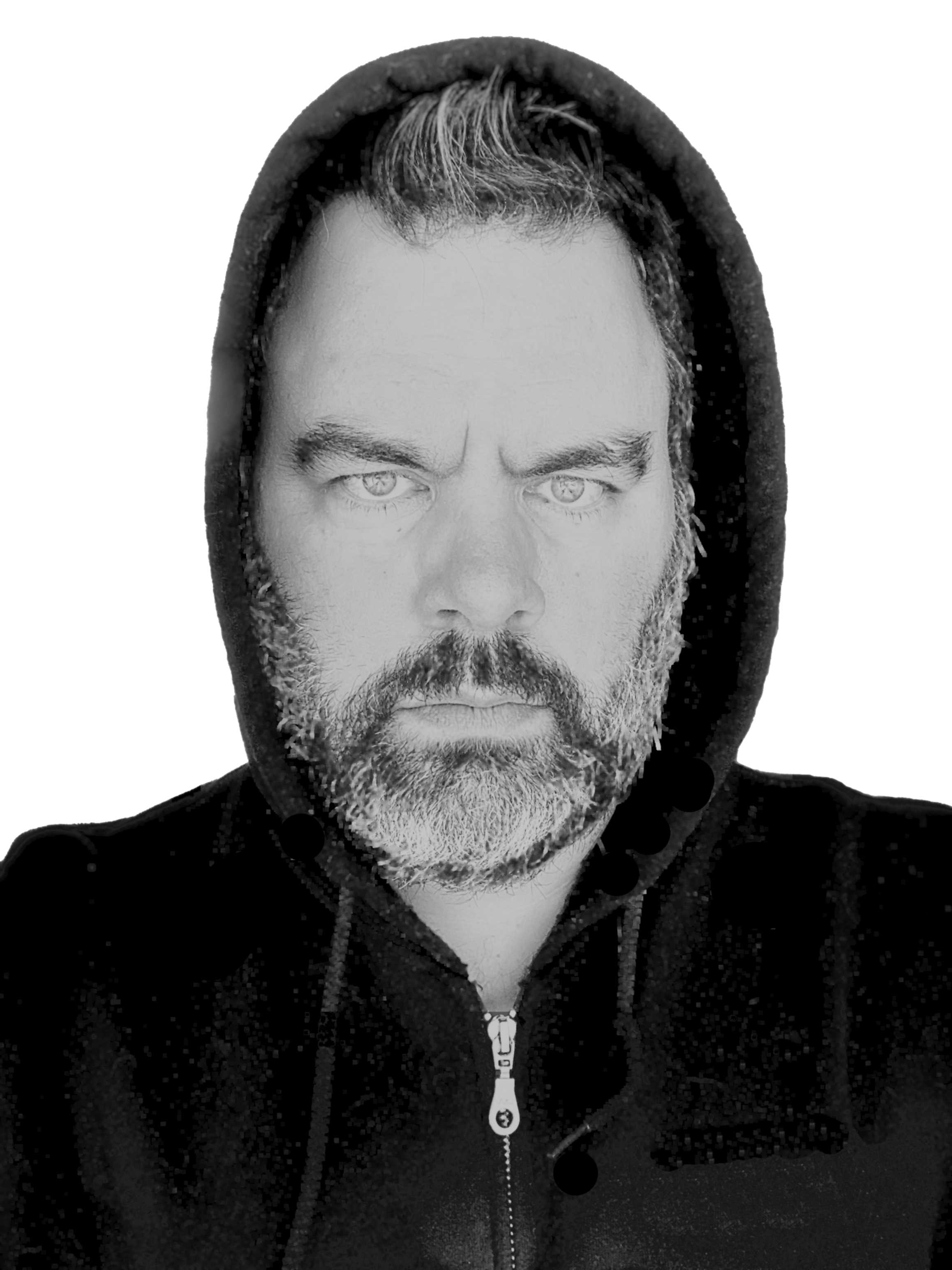What is nDepend?
nDepend is a tool used for analyzing a .NET code base. It can find issues, track metrics, and create reports.| nDepend version 5 |
What I like
nDepend comes with a lot of rules for analyzing your code base. It comes with over 150 rules to check your code against industry best practices.But I also like that you can easily modify the rules to match your needs. Each rule is a query that you can modify to suit your needs. Perhaps you don't agree with a naming convention or your organization has some specific coding standards. With CQLinq, you can write and enforce your own rules.
Being able to set a baseline and then monitor trends is a great way to set and reach code-quality goals. If you can express it in a CQLinq query, you can track it. Over time, you can produce graphs to show management how awesome your refactoring project is going.
I didn't get around to doing this yet, but you can integrate nDepend into your build process. This should allow you to automatically track metrics over time across your team.