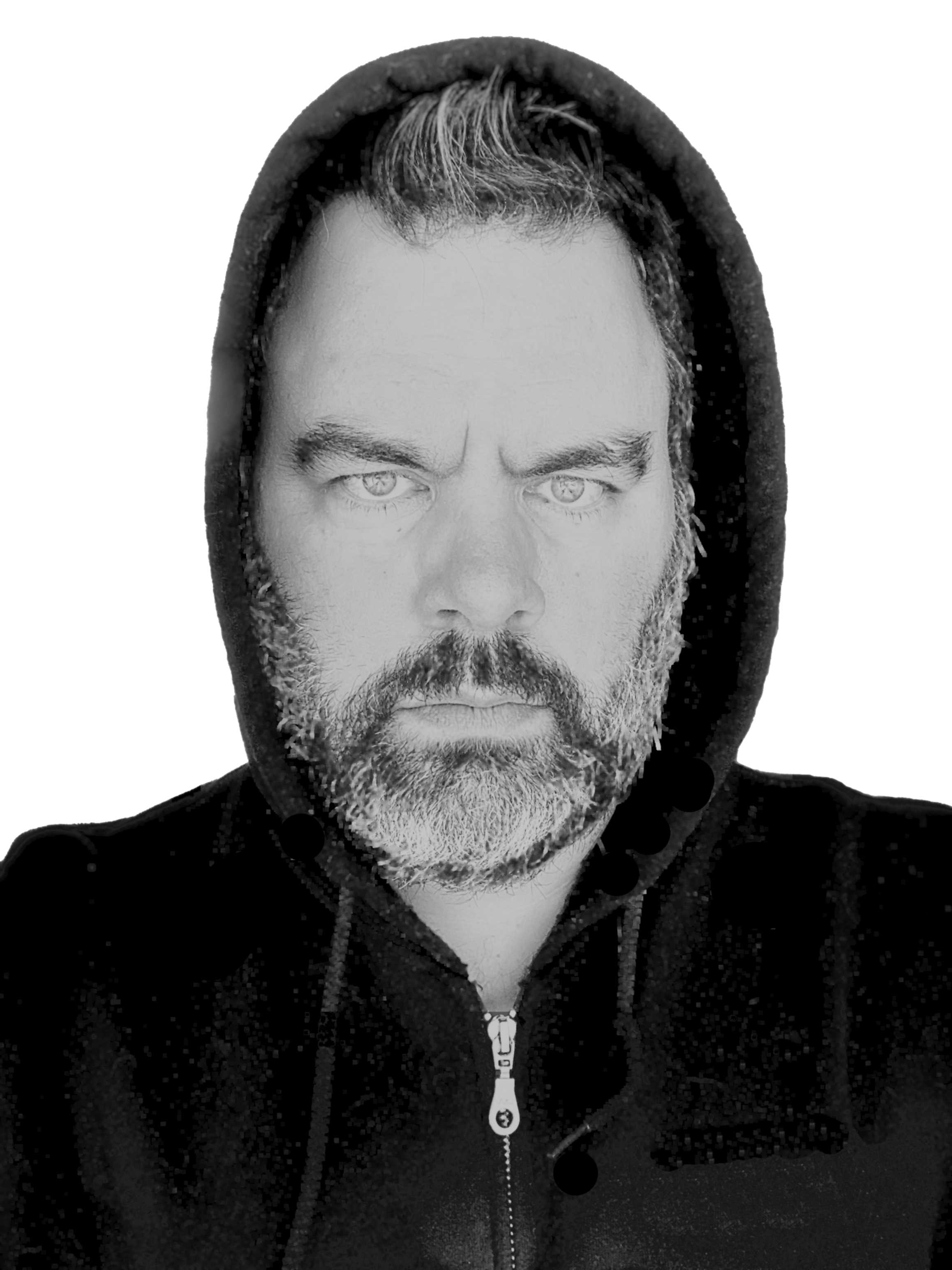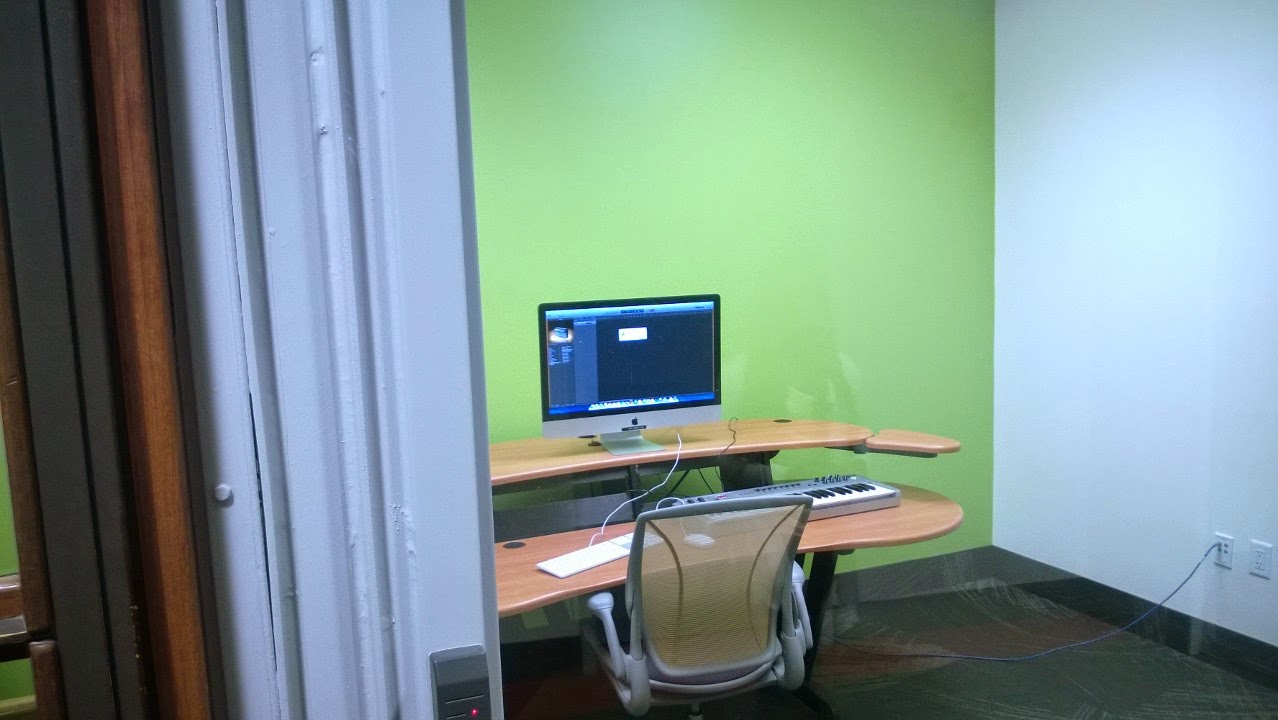The Melrose Technology Center takes up 26,000 square feet on the 2nd floor of the Orlando Public Library. It is for the free use of residents of Orange County (except Winter Garden and Maitland)*. This is almost enough reason to pick up and move to Orange County.
Multi-Use Space
These spaces are intended for various types of collaboration including meetings, group work sessions, brainstorming, etc. The classroom is used for classes on things like Adobe Creative Suite, using the simulators, working with Gimp.
The workstations all have licenses for Adobe Creative Suite, so you can edit photos, video, create web pages, etc.
Along the back wall is a huge 12' by 8' interactive media wall with 8-point touch screen.
And there is still lots more.
Video Studio / Audio Studio
The 2 most exciting spaces to me were the video studio and the audio studio.The audio studio is not ready for use yet but is a state-of-the-art audio recording studio with enough space to record an entire choir. While I have done plenty of live audio work, I am not an expert in professional audio recording equipment but it appears to have everything you need to create a completely professional recording.
Unfortunately, I was not able to visit the video studio as someone was filming. I have an idea of the size of the room and it is pretty good sized. It would be suitable for quite a few types of productions. One wall is a green screen and they have already worked out the proper lighting to use it as such. With their professional video, audio, and lighting equipment, I imagine you could create very high quality output.
Fabrication Lab (3D Printers and Electronics)
The fabrication lab is used to teach classes on 3D printing, creating circuit boards, and electronics.In my opinion, the stars of this room, though, are the two 3D printers. They tell me that the MakerBot: Replicator 2 can print items up to about the size of a football and the CubeX Duo can print items up to about the size of a basketball. In addition, the CubeX Duo is a dual extruder, so you can create multi-colored items.
The library will, currently, print items for library cardholders at cost. You create the 3D file and send it to them. They tell you how much it will cost and, if you approve, create the object for you to pick up. An example that they showed me was a cookie cutter that they said would cost about $2.50 to print. Not the best price for a cookie cutter but pretty cool if it was a cookie cutter (or other item) that you designed yourself.
If you haven't done 3D printing before, I recommend taking the class so that you can understand how 3D printing works, how to optimize your designs, and what to expect from the whole 3D printing process.
Photo Studio
The photo studio is sized appropriately for professional-looking photo shoots and photo editing. You could probably do some minor video shooting as well but it doesn't have the same noise reducing materials as the video studio. You are, however, in a library and the ambient noise level seems pretty low.The studio is fully equipped with lights, camera, and backdrops.
More Audio
More Video
There are also a couple of video production suites. These are rooms that can be used to edit video in a more collaborative setting. The workstations mentioned earlier can also be used for editing video, but they are in a shared space where you have to be sensitive about the needs of the other users. In the editing suite, you can turn up the audio or bring in additional people to advice or comment on the editing process.Simulation Lab
Just outside the main part of the technology center is the simulation lab. This space holds 4 simulators with realistic controls. A flight simulator, a driving simulator, a hydraulic excavator simulator and a forklift simulator. The library holds classes to introduce users to the simulators.Wrap Up
If you live in Orange County Florida (except Winter Garden and Maitland) and you have an ounce of creativity in you, you no longer have any reason to put off creating something. Go ahead, record a song, a poem, a movie. Create a digital sculpture and print it out. Take some photos. Make a web site. Get a group together and collaborate. The Melrose Technology Center has almost everything you need to create something awesome.
I am very jealous of the people that have access to this awesome facility. I hope that Lincoln, Nebraska's libraries can someday get some fraction of these kind of services.
* (Winter Park and Maitland, while in Orange County, do not participate in the Orange County Library System)