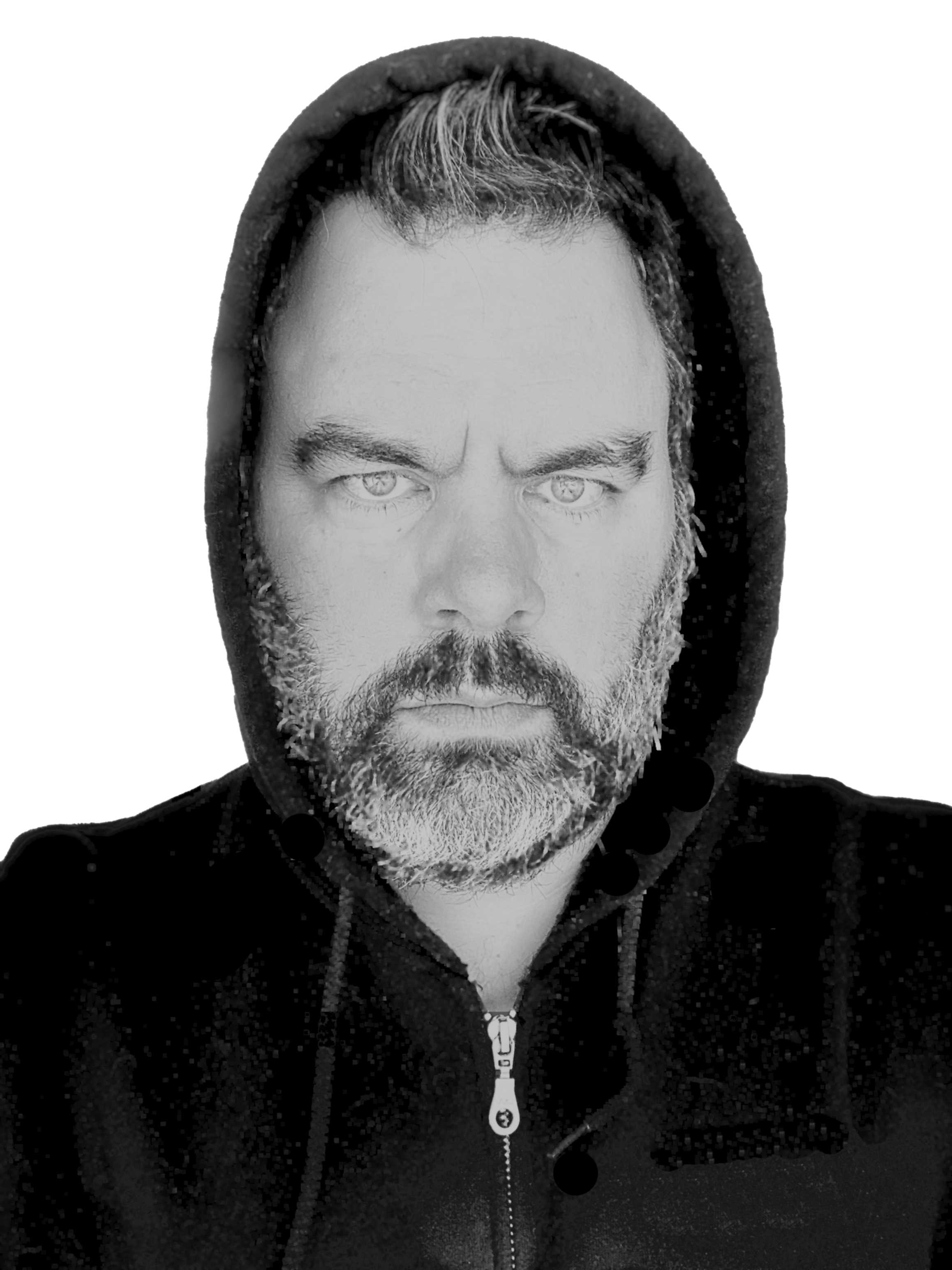Adam Miller had a great https://blog.milrr.com/2011/12/aspnet-load-image-from-embedded.html#comment-form post on this blog about returning an embedded resource in an aspx page. Since I have some experience with embedded resources, I wanted to share instructions to access embedded resources using the WebResource attribute.
If you specify the embedded resource as an web resource, you can access it using a special url.
In your AssemblyInfo.cs, add a using statement for System.Web.UI and a WebResource attribute for each embedded resource you need to access.
Substitute the embedded resource path that is returned from GetManifestResourceNames() for "Your.Resource.Path.gif" and substitute a type from the assembly containing the embedded resource for "ATypeInYourAssembly"
using System.Web.UI; [assembly: WebResource("Your.Resource.Path.gif", "image/gif")]
Then use the link returned from Page.ClientScript.GetWebResourceUrl(typeof(ATypeInYourAssembly), "Your.Resource.Path.gif") to reference the resource.